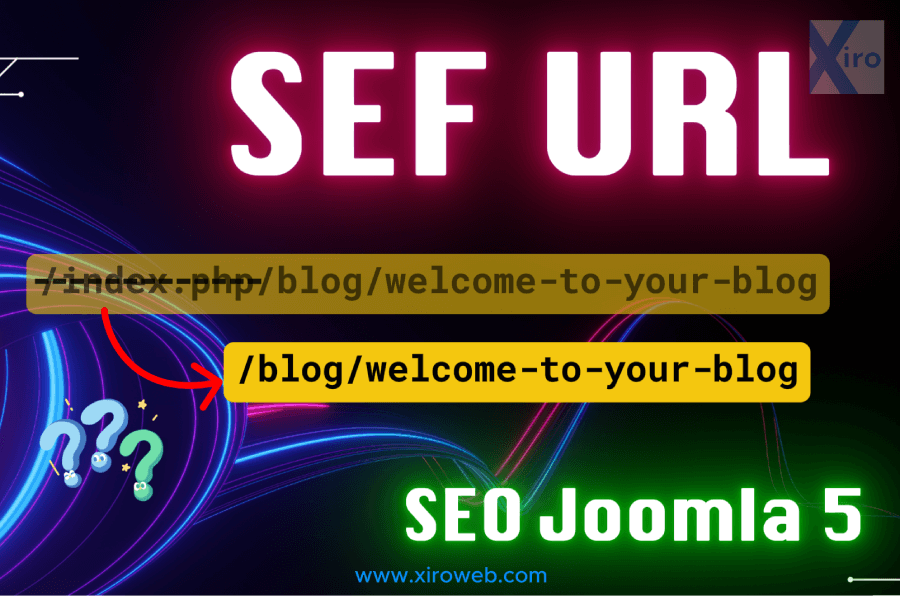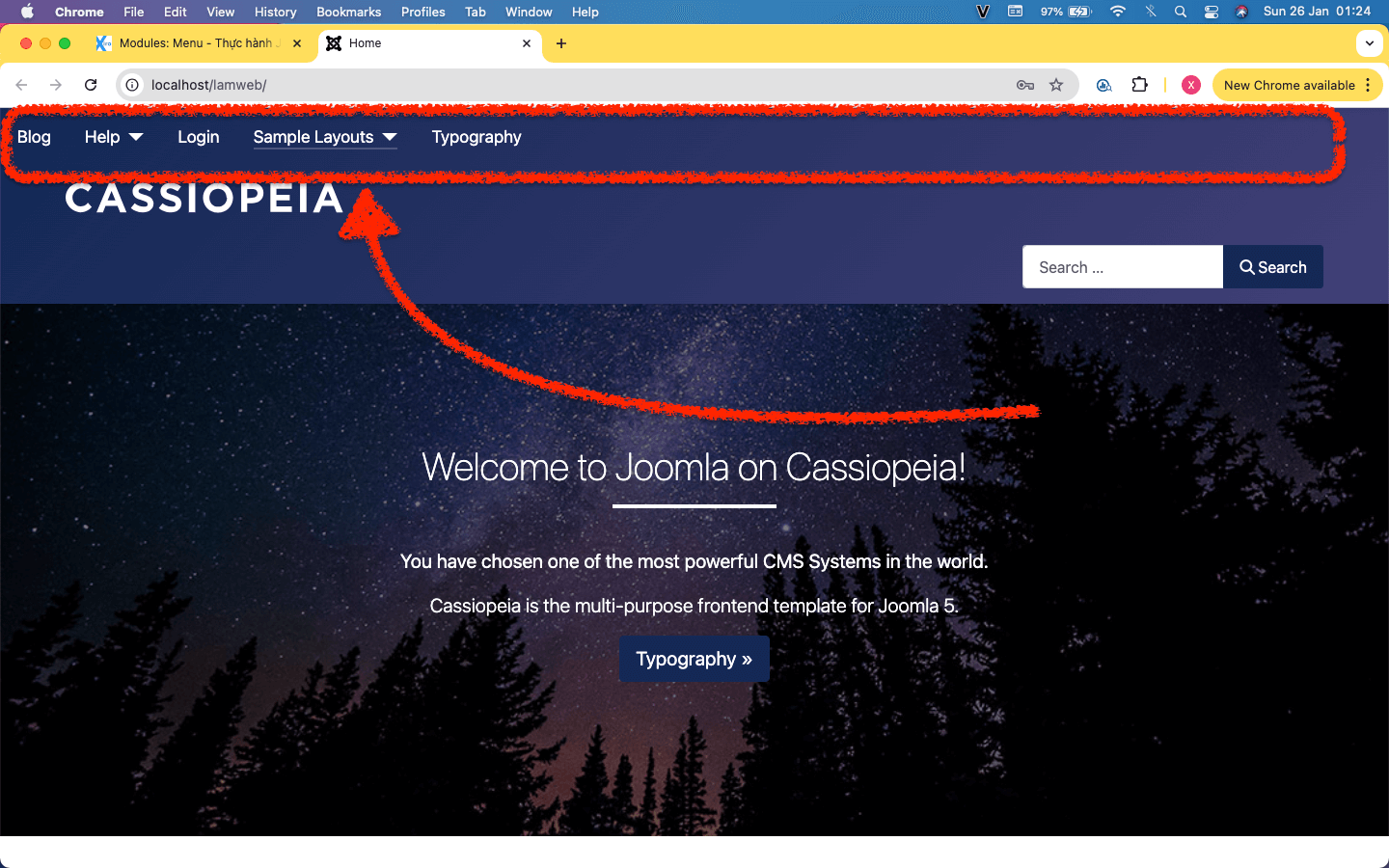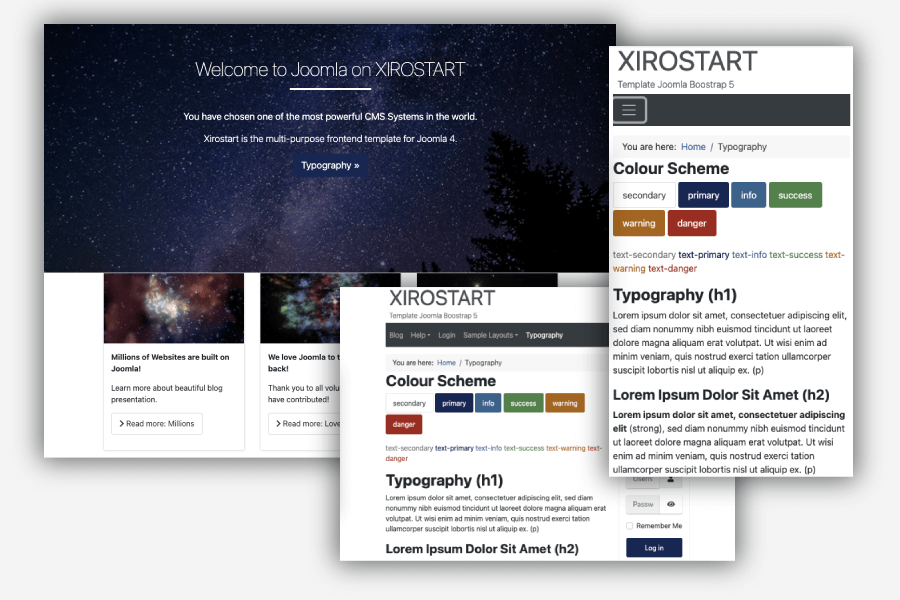Robust and Flexible Content Management
Joomla offers a more structured content management system compared to WordPress. Its built-in Article and Category system provides better organization for large-scale content-driven websites. Additionally, Joomla supports custom fields, enabling advanced content customization.
Powerful Built-in Features
Unlike WP, which relies heavily on plugins, Joomla includes many built-in features, such as:
Multi-language support (without the need for third-party plugins).
User access control & permission management for complex role-based content access.
Content versioning to track changes in articles.
SEO-friendly URL rewriting for better search engine visibility.
Advanced User Management
Joomla provides a more sophisticated user management system than WordPress, making it ideal for membership sites, online communities, and enterprise solutions. It includes:
Granular access control levels (ACL) for users and groups.
Multiple authentication options (LDAP, OpenID, OAuth).
Two-factor authentication for enhanced security.
Enhanced Security Features
Security is one of Joomla’s strong points compared to WordPress, which is often targeted due to its widespread use. Joomla includes:
Built-in Two-Factor Authentication (2FA).
CSRF protection and security token validation.
More frequent updates to address vulnerabilities.
Better Performance and Scalability
Joomla is designed for scalability and can handle large amounts of content efficiently. It performs better than WordPress in high-traffic situations due to:
Built-in caching system to reduce load times.
Optimized database queries for faster content retrieval.
Support for multiple database types (MySQL, PostgreSQL, MariaDB).
More Flexible Template System
Joomla allows developers to create highly customized templates without modifying core files, thanks to:
Override system (template overrides for components, modules, and layouts).
Multiple template assignment (different templates for different pages).
Powerful module positioning (customizable layout structure).
List Tutorial Joomla 5
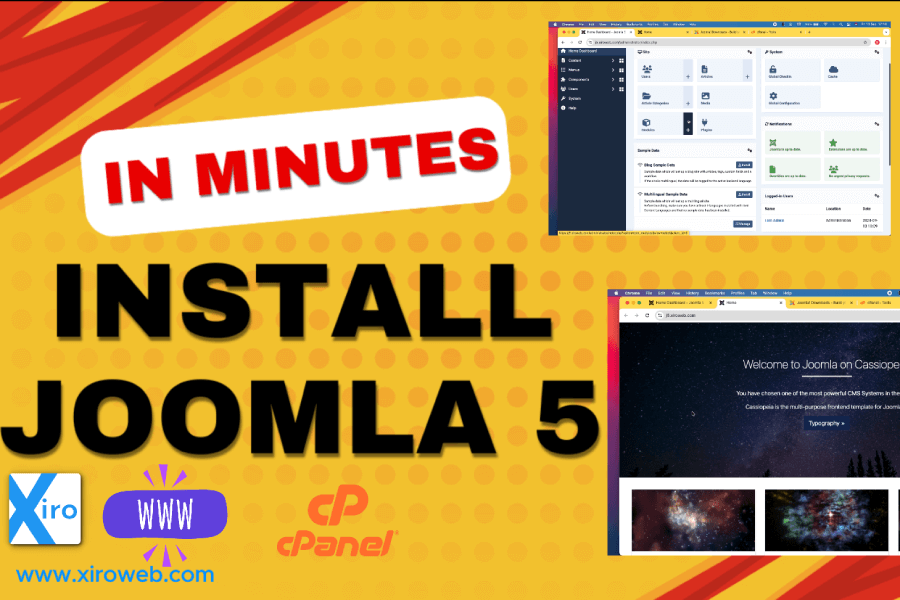
This guide walks you through each step of installing Joomla 5 on a domain that is already pointed...
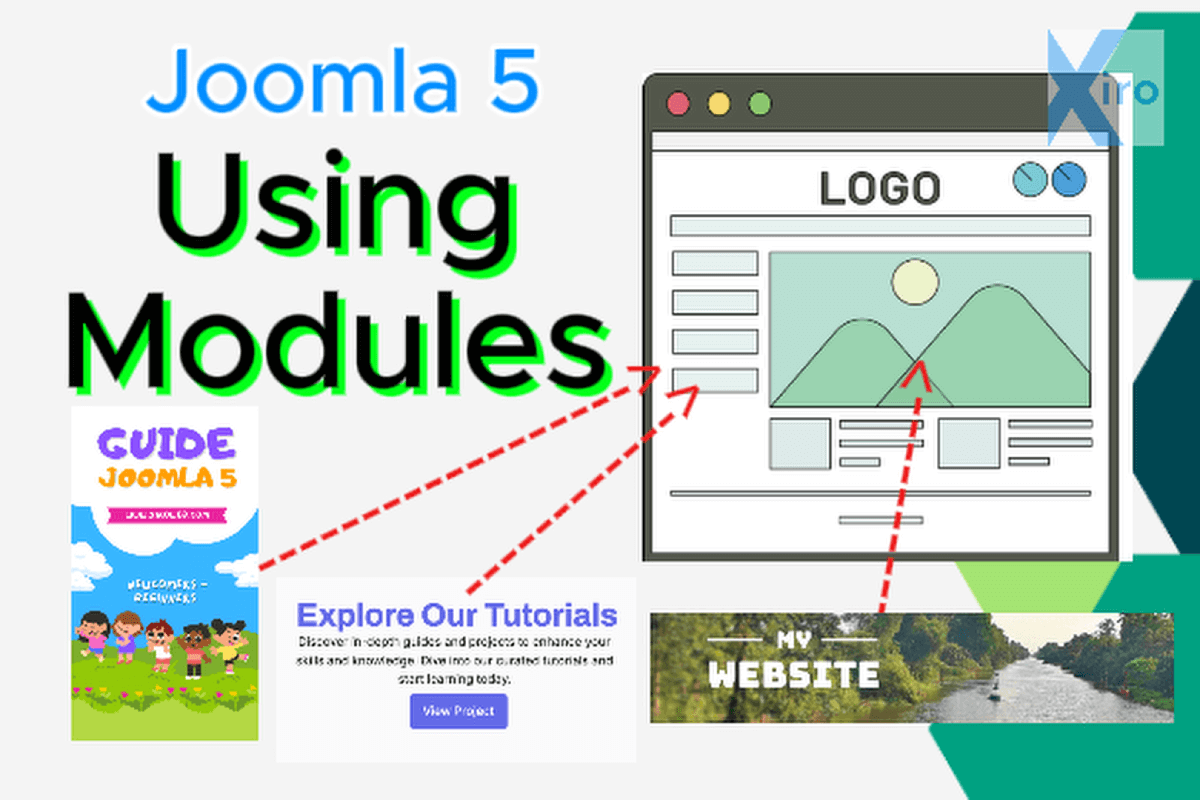
This Practice Lesson a step-by-step guide on how to use modules in Joomla 5, specifically designed...
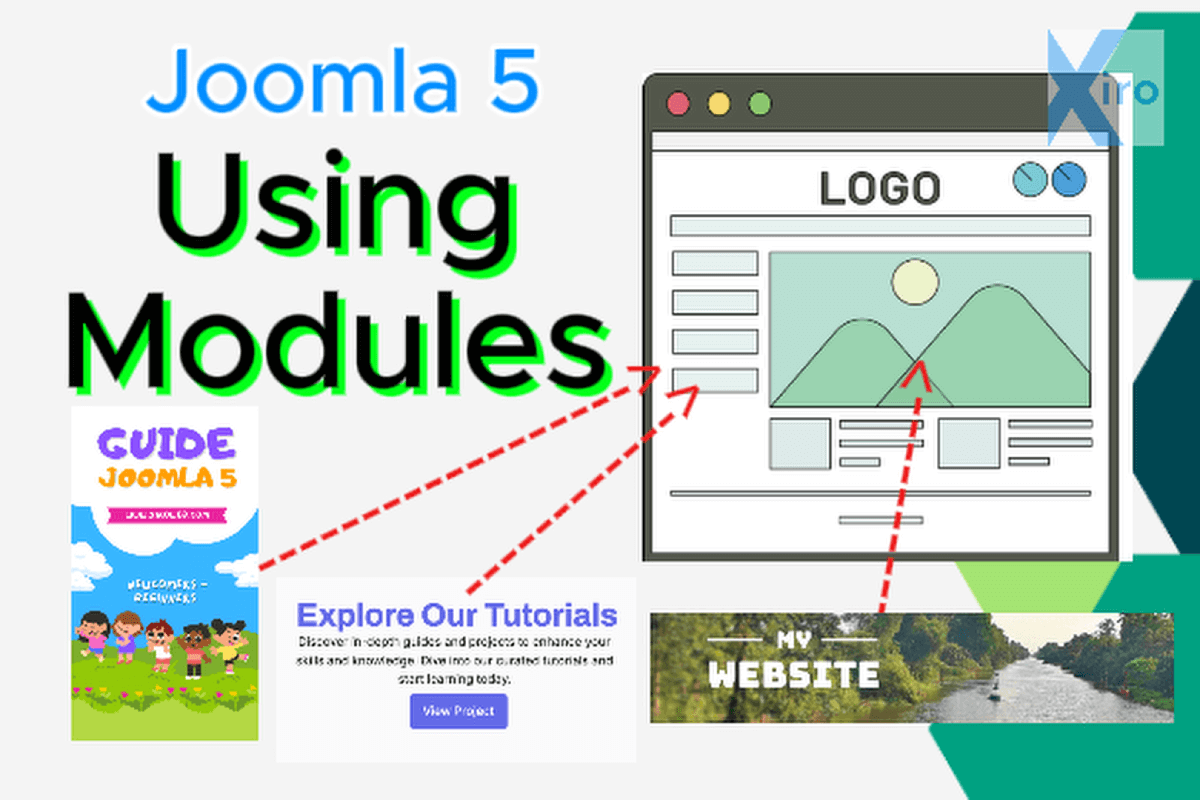
In this practice lesson, we will continue exploring how to use Joomla 5 Modules effectively so you...
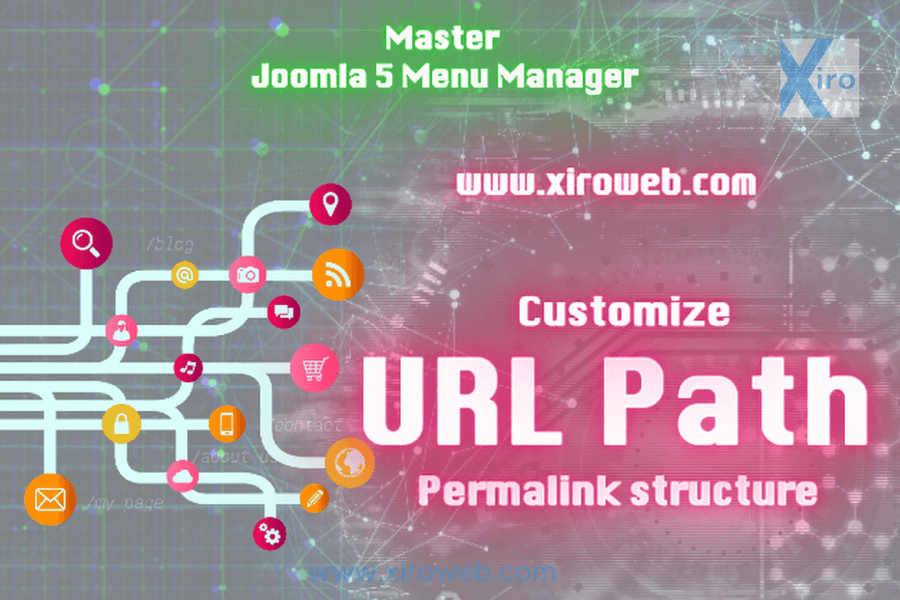
Joomla Menus are a powerful, unique, and essential system that helps you define the entire URL...
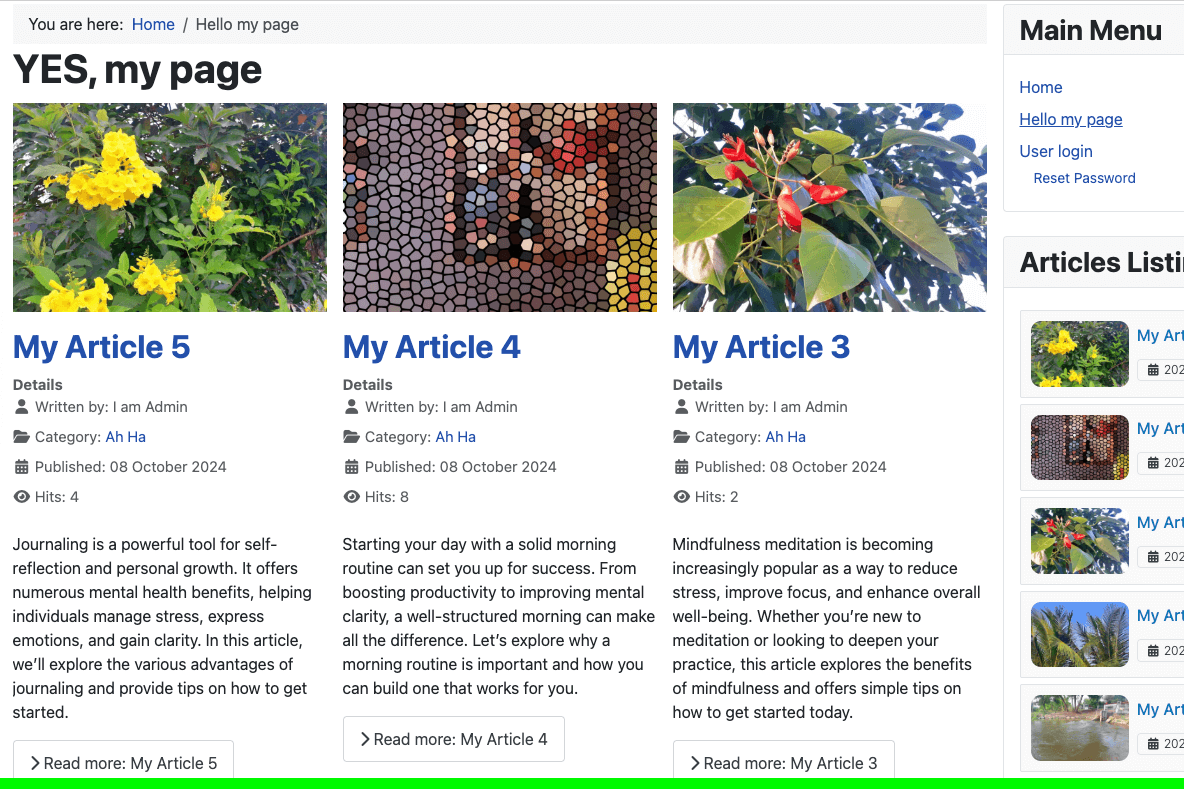
In this practice, you will learn how to create Articles and Categories. Don’t skip this lesson, as...

Dustin Dzung with 15 years of experience in using and developing websites with Joomla!, from the first version of Mambo to Joomla! 1.0 and up to the present Joomla! 5.x.