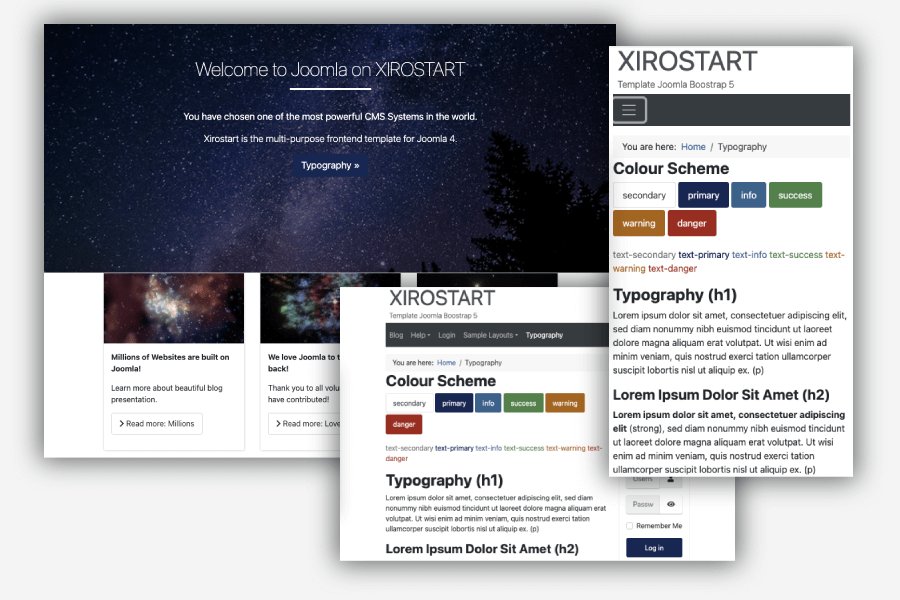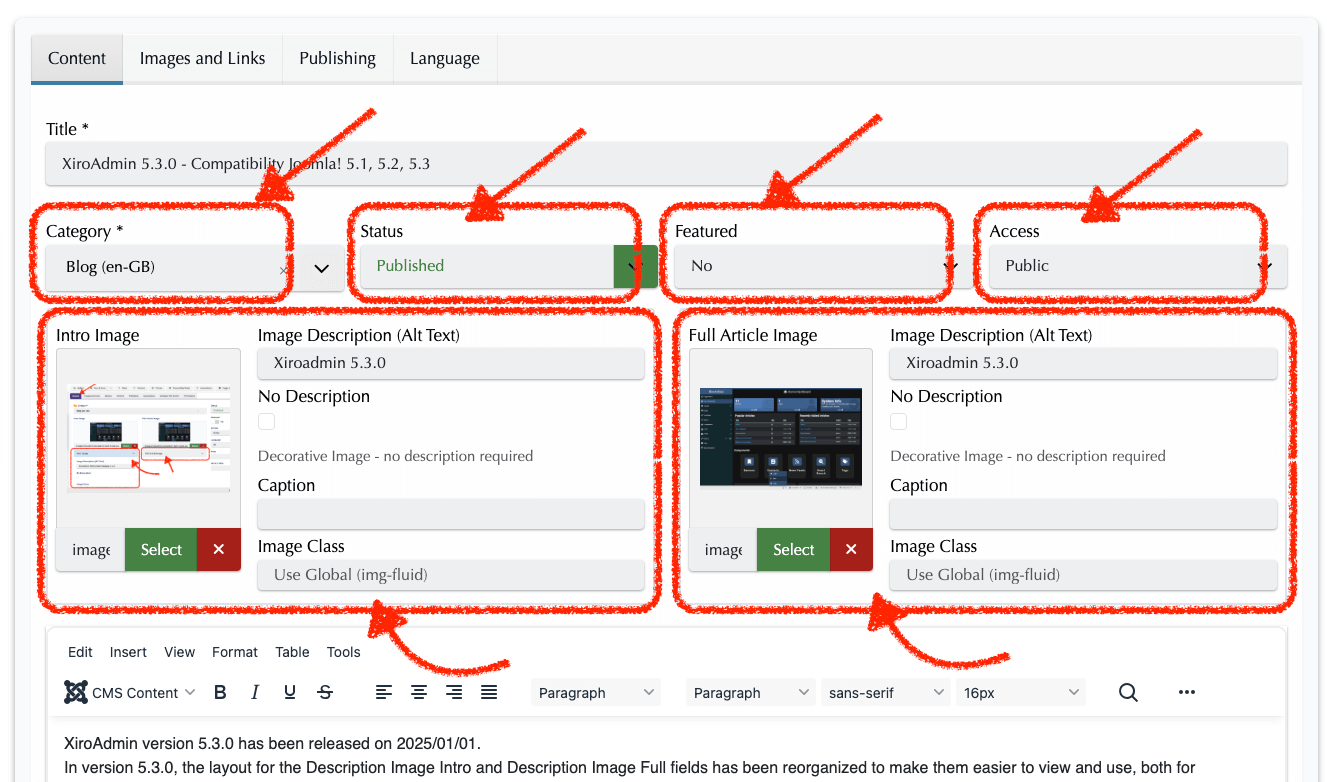XIROSTART template Joomla
The XiroStart template is a fork of the Cassiopeia template for Joomla 5, Joomla 4.
It does not use the CSS Grid layout, it only uses Bootstrap 5. The mod_menu add layout file boostrap for build Bootstrap 5 Navbar.
Version 2.5.0 Released on 2025-01-01.
The XiroStart template is used as the main template on Xiroweb.com — the very website you are currently viewing.
Info XIROSTART template Joomla
- Free
- Include:
- Compatibility: J4, J5
- Developer: Xiroweb.com
Donate XiroWeb
Buy a Coffee for XiroWeb
No Framework, no Plugin
XiroStart is not a framework and does not include plugins.
This design reduces dependency on the template you are using. Since it is not a framework template and does not include plugins, you can confidently switch or replace your template without complications.
How to Customize CSS?
XiroStart automatically detects and loads user.css or custom.css files into the system.
If you want to add custom CSS for the template, simply create a user.css or custom.css file and add your CSS code to it.
Why can't I find user.css or custom.css?
These files are not included in the installation package. This is intentional to ensure that your customizations are not overwritten or deleted when you install future template updates.
Joomla Frontend Content (Article) Form Edit
Starting from version 2.5.0, the fields have been reorganized to make creating new articles more convenient. When editing or creating a new article from the frontend, you’ll immediately see the essential and frequently used fields as soon as the edit form opens.
Improved Frontend Editing
Quick Edits for Articles and Modules on Frontend:
Logging into the backend just to fix small issues in articles or modules was time-consuming. At XIROSTART, you can now edit directly on the frontend, with UI layout that feel just like the backend. It’s more convenient.
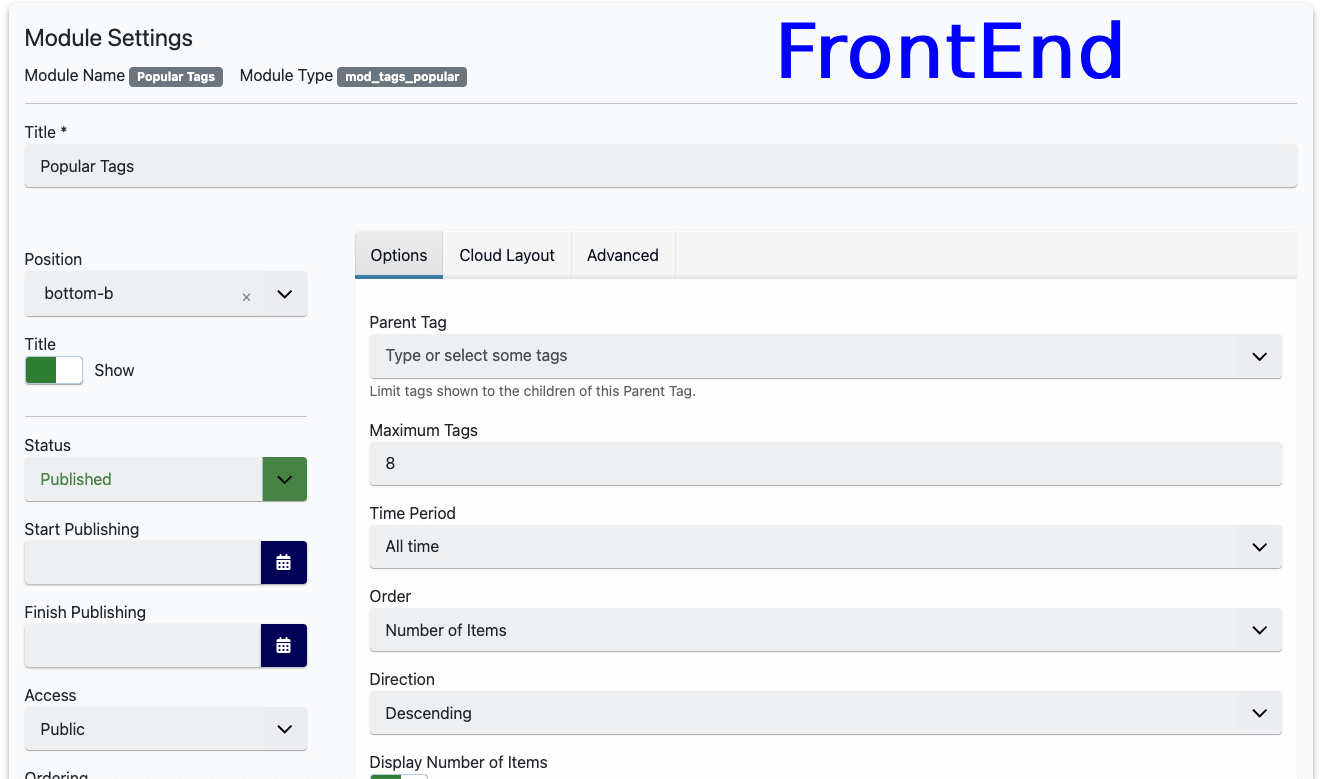
Cleaner Module Editing:
On other templates, all modules stay visible when editing, making it hard to focus form edit. With XIROSTART, unrelated modules (except header and footer) are hidden while editing. This keeps the editing form clear and easy to use.
Adding Navbar Menu Layout
If you’re finding it hard to adjust the menu code or don’t know how to override layouts, try the Xiroweb Bootstrap Navbar Module. It’s simple to use and doesn’t require much technical knowledge. The module also has fewer options, making it easier and less confusing to work with.
Joomla's menu module with the MetisMenu layout (using metismenu.js) requires additional effort to read and understand its code. On the other hand, Bootstrap 5's Navbar offers comprehensive and easy-to-understand documentation.
To make things simpler for developers, XIROSTART now includes an additional menu layout that supports the Bootstrap 5 Navbar. This provides a more accessible and developer-friendly option for building menus.
Module Menu: Select layout Boostrap
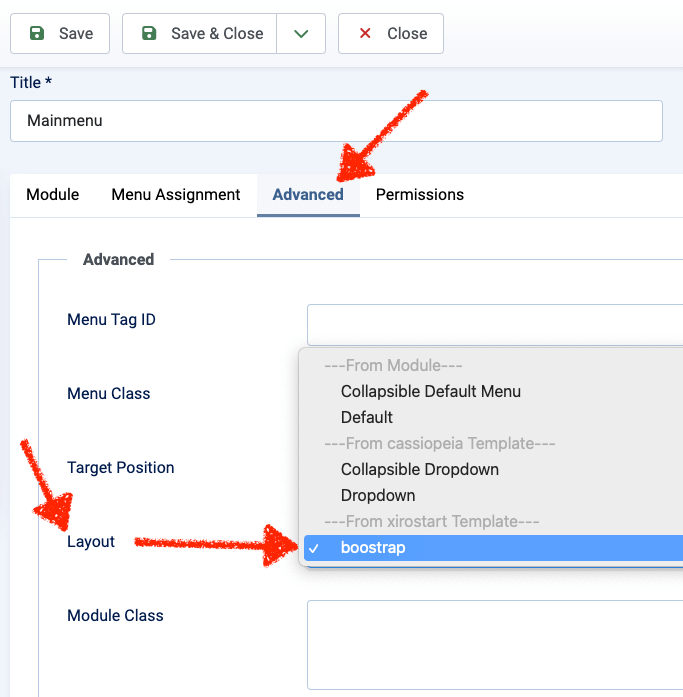
File customise for Module menu, layout Bootstrap
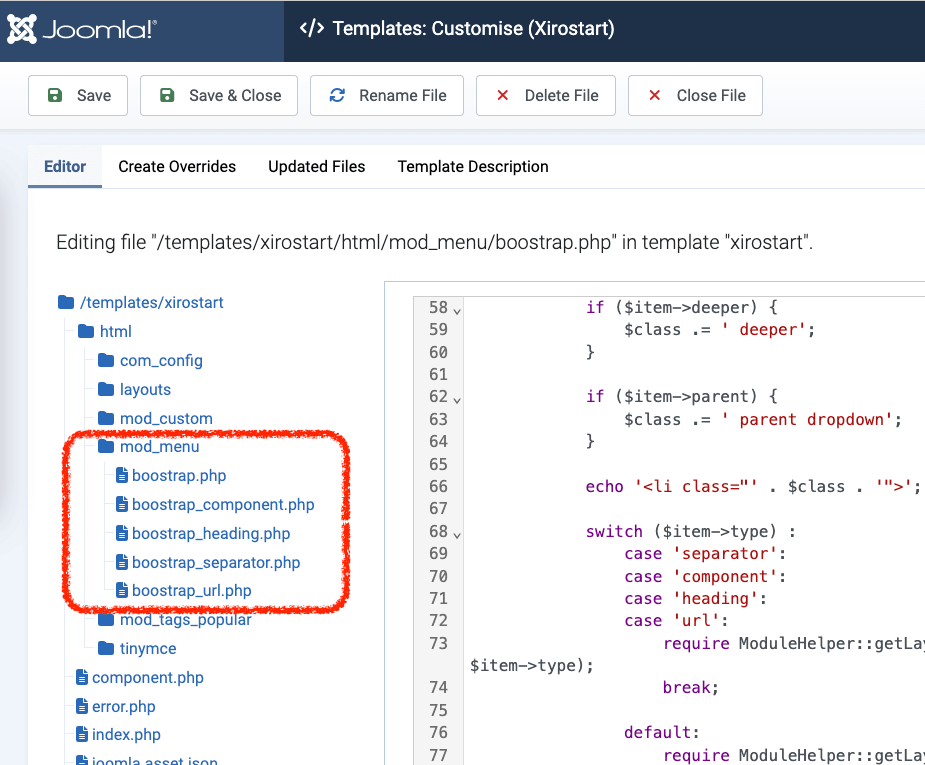
XiroStart Doesn’t Check for Updates
XiroStart is a template that works well long-term without needing updates. New versions usually just include updates to Bootstrap or small CSS changes.
To avoid confusing your clients, XiroStart doesn’t show update notifications in the Administrator panel.
If you want to check for updates, visit this page or subscribe to email notifications for new versions and changelogs.
Bootstrap 5 vs. Grid-Layout CSS in Cassiopeia
When building templates with Cassiopeia, we hard to add new layouts, modifying layout with css-grid often caused layouts to break (at template/cassiopeia/index.php).Cassiopeia uses grid CSS and flexbox, which are powerful but complicated, especially for me and new developers.
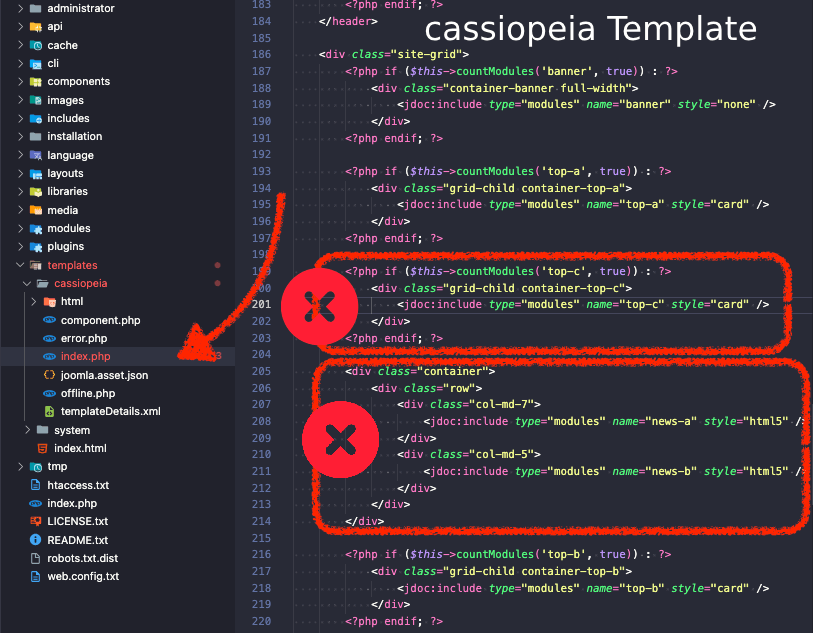
To make things easier, XIROSTART switched to Bootstrap 5 for layouts. We no longer use Cassiopeia’s grid classes like site-grid and grid-child container-top-. With Bootstrap 5, creating layouts is simpler, clearer, and faster for everyone.
Now, we can insert a new layout without adding more CSS code. Don’t worry about the layout breaking or failing
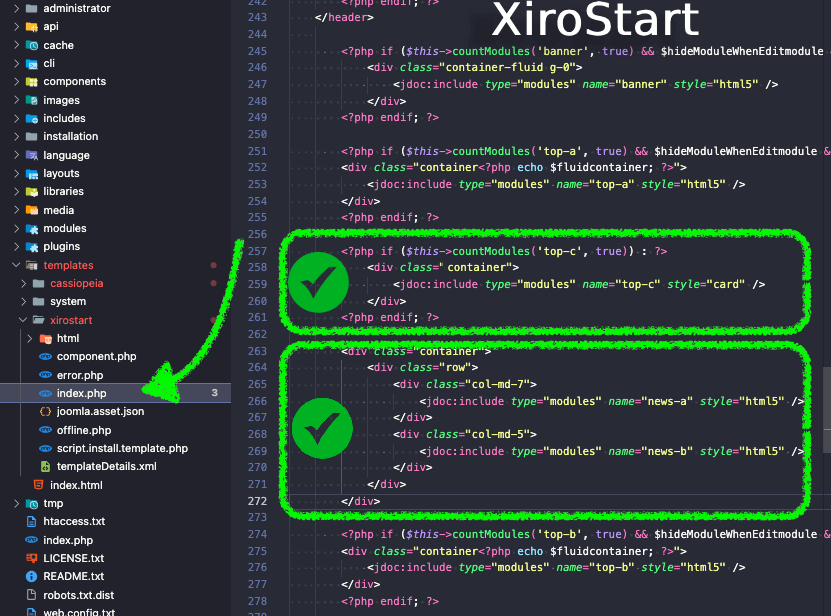
Changelog:
Version 2.5.0 (2025-01-01)
- New layout Frontend Content (Article) Form Edit
- Auto intergate custom.css
Version 2.4.4 (2024-11-24):
- Fix confict navbar dropdown
- UX Editing Module Frontend on Mobile
- Fix select color
- Fix php var css on index.php
+ Update Boostrap 5.3.3
+ Fix navigation bar reponsive
+ favicon name file
Feature:
- Option Hide Generator at html soure Meta tag Head
- Hide some modules when layout form edit.
- UI edit form on Frontend.
- It does not use the CSS Grid layout by Cassiopeia template.
- only uses Bootstrap 5
- layout boostrap of mod_menu uses Bootstrap 5 Navbar, does not use MetisMenu.
Edit frontend - module menu, custom html
Download and install XIROSTART template